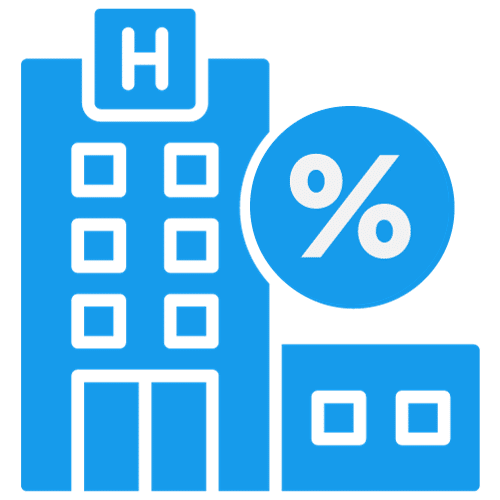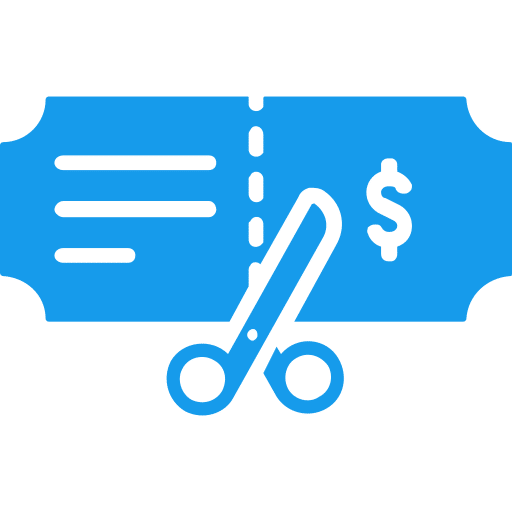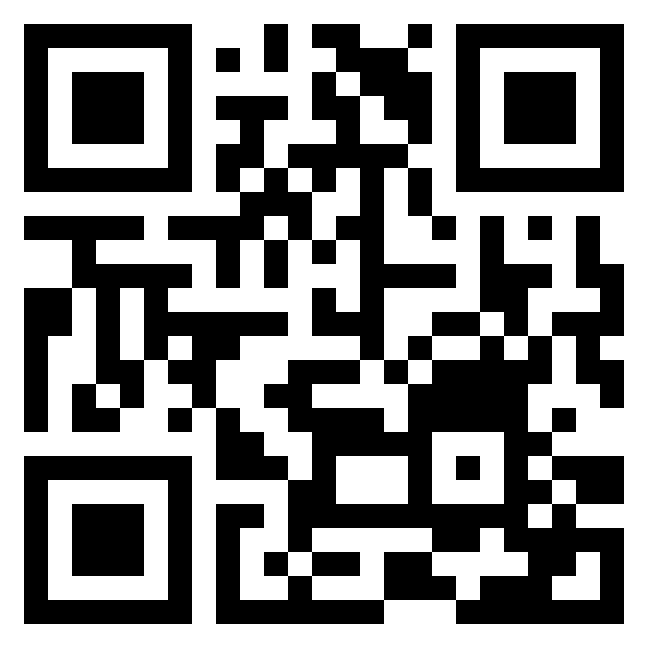Do you love going on spontaneous adventures and exploring new destinations without a specific plan in mind? If the answer is yes, then you will definitely like Google Flights. It is a highly versatile and user-friendly flight search engine with an incredible feature to quench your wanderlust – Google Flights Search “Anywhere.”
Google Flights Search “Anywhere” is your gateway to exploring the world with spontaneity and affordability. Whether you’re a seasoned budget traveler or a novice searching for cost-effective expeditions, this blog post is your roadmap to discovering the best travel deals to unknown destinations. In this blog post, we’re on a mission to unlock the secrets of this feature that empowers you to find spontaneous yet budget-friendly flights to any part of the world.
What is Google Flights Search "Anywhere"?

Overview of Google Flights
Before we go into the “Anywhere” option, let’s get an overview of Google Flights. It is a powerful flight search engine developed by Google to assist travelers in swiftly and efficiently finding and booking flights. Because of its user-friendly interface and numerous helpful features, this makes it the perfect planning tool for savvy travelers.
Introducing the "Anywhere" Feature
Google Flights offers a unique feature called the “Anywhere” option that enables you to search for flights without specifying a particular destination. It’s almost like spinning a wheel; the pointer lands at a random spot, and you now need to whatever location it suggests. This feature is perfect for travelers looking for adventure, those looking for the best deals, or those looking for inspiration.
Benefits of Using "Anywhere"
- Spontaneity: With the “Anywhere” feature, you can make travel decisions on a whim, embracing the excitement of the unknown.
- Savings: Uncover hidden gems and incredible deals you might have overlooked otherwise.
- Inspiration: For those seeking new adventures and experiences, this tool is a fantastic resource to discover captivating destinations.
In the following sections, we’ll guide you on utilizing Google Flights “Anywhere” to embark on your next unforgettable journey.
Getting Started with Google Flights

Accessing Google Flights
To begin, launch your web browser and go to Google Flights. You can also find it by typing “flights to anywhere” or similar phrases into the Google search engine.
Navigating the User Interface
Google Flights features an easy-to-use user interface for searching for flights. You can input your departure location and desired travel dates in the primary search field.
Selecting Your Departure Airport
Begin your journey by entering your departure airport. If you’re flexible with your departure location, you’re already on your way to discovering exciting destinations.
Using the "Anywhere" Feature
After selecting your departure airport and travel dates, unlock the “Anywhere” feature in Google Flights to begin your adventure. This is where the real excitement begins.
Locating the "Anywhere" Option
- You’ll notice a destination field after entering your departure airport and travel dates. By default, if you’ve entered one, this field may already contain your destination airport. Click on the field to modify it.

2. When you click on the field, a dropdown menu appears with options such as “Specific Destination,” “Region,” and “Anywhere.” Click on “Anywhere,” and you’ll get a map of destinations you could potentially visit.

Choosing Your Travel Dates
You can narrow down your search by selecting specific travel dates or choosing a flexible option like “Weekend,” “One week,” or “Two weeks.” If you’re feeling spontaneous, choose “Flexible dates.”

Setting a Budget Filter
Want to stay within a specific budget? No problem. Google Flights lets you set a maximum price for your flight. Enter your budget; the results will only display destinations that fit your financial plan.

Explore Destinations Based on Preferences
After choosing your preferences, simply click on the “Search” button, and Google Flights will create a list of destinations matching your criteria. You will be given multiple options, and you can start exploring the world right from your screen.

In the next section, we will guide you through analyzing the search results to get the most out of this exciting feature.
Analyzing Search Results
When you begin a search on Google Flights, you will be presented with a list of destinations and the corresponding prices. Here’s how to navigate and understand these results.
List of Destinations and Prices
You will find a list of destinations and their corresponding round-trip flight prices originating from your departure airport. This list serves as a quick reference, granting you access to a world of possibilities.

Sorting and Filtering Options
Google Flights offers various sorting and filtering options to help you narrow down your choices. You can sort by price, duration, or number of stops. You can also filter destinations based on airlines, travel times, and more.

Visualizing Destinations on the Map
One of the remarkable aspects of Google Flights “Anywhere” is the ability to display your alternatives on a map. When you select the map view, you will see the destinations marked with their associated pricing. This feature is an excellent way to get a visual feel of all the destinations you can visit while staying within your budget.

After learning to analyze search results, you’ll want to know how to save and track flights. In the following section, we’ll explore these features in detail.
Tracking Flights and Prices
Google Flights provides tools for organizing and tracking flights. Here’s how to make the most of them:
Setting Price Alerts
To keep an eye on prices for a specific route or flight, you can easily track them and receive email updates whenever there are significant changes. Here’s how you can do it on Google Flights:
- Go to Google Flights and select your preferences at the top, including the number of stops, cabin class, and the number of tickets you need.
- Choose your departure airport and destination.
- To track prices for this route, simply turn on the “Track prices” option.
- You can track prices for your specific travel dates, or, if you have flexibility, you can choose “Any dates” to monitor prices for a month.
- If you want to track prices for a specific flight, just select your preferred flights and turn on the “Track prices” option.
By tracking “Any dates,” you’ll receive an email if the minimum price for the route drops significantly within a month. If the price drop is small, you’ll still get regular emails with the best available flight prices.
Reviewing Saved Flights in the Future
If you want to access your saved flights and price alerts on Google Flights, click on the three horizontal lines (also known as the “menu” icon) in the website’s top-left corner. You will see options to view your saved flights and manage your price alerts.
To view your tracked flights or adjust email notifications, follow these steps:
- Go to Google Flights.
- Click on the menu icon (three horizontal lines) at the top left and select “Tracked flight prices.”
- To access flights you’re tracking, click on a saved route.
- If you want to turn on or off tracking email notifications, click “Add notification.”
- If you wish to stop tracking a specific route or flight, click “Remove.”
Track Flight Prices
Additionally, Google Flights will notify you through the platform, email, or mobile notifications in the following situations:
– Prices for a route you’re tracking are likely to increase.
– The current fare for a flight is expiring soon, and the new fare is expected to be higher.
These notifications will include an estimate of the expected price increase and our confidence level in each forecast.
Now that you know how to save and track your favorite flights, it’s time to learn valuable tips and tricks for using Google Flights “Anywhere.”
Tips and Tricks

Google Flights “Anywhere” makes exploring new destinations exciting and affordable. Here are some tips and tricks to help you make the most of this feature:
1. Be Flexible with Travel Dates
Flexibility is key when using the “Anywhere” feature. You might find significantly cheaper options if you adjust your travel dates by a day or two. Explore different dates to see if it opens up new destinations or better deals.
2. Consider Seasonal and Regional Factors
Keep in mind that flight fares can vary depending on the season and geographical considerations. To make the most of your travel experience, research the ideal times to visit a destination, considering the weather, local festivals, and off-peak seasons.
3. Keep an Eye on Booking Hacks and Deals
Travel websites and forums often share booking hacks and insider tips for finding the best flight deals. Keep an eye on these sources for discounts, promo codes, and creative ways to save on your flights.
4. Mix and Match Airlines
When booking multi-leg journeys, consider flying with multiple airlines. Mixing and matching different airlines for your outbound and return flights can sometimes result in more affordable fares.
5. Consider Nearby Airports
If your departure location has multiple airports nearby, explore the option of departing from a different airport. You might find more competitive fares or direct flights from an alternative location.
6. Utilize Google Flights on Mobile
Google Flights has a mobile app, which is helpful if you’re on the road or need to make quick decisions while flying. It has the same “Anywhere” capability as well as real-time updates.
In the next section, we’ll discuss how to plan your adventure once you’ve chosen a destination using Google Flights “Anywhere.”
Using Google Flights "Anywhere" on the Mobile App
For those who prefer to use the mobile app for on-the-go planning, here’s a step-by-step guide to access the “Anywhere” feature:
- Download and install the Google Flights app from your device’s app store.
- Launch the app and tap the search bar.
- Enter your departure airport and desired travel dates.
- In the destination field, tap “Anywhere” to access the feature.
- Set your budget, choose flexible dates if desired, and explore a world of possibilities.
Now, you can use Google Flights “Anywhere” on your mobile device to unlock adventure while on the move.
In the next section, we’ll discuss how to plan your adventure once you’ve chosen a destination using Google Flights “Anywhere.”
Planning Your Adventure

When you’ve found a destination that fits your budget and preferences using Google Flights “Anywhere,” the next step is to plan your trip. Here’s how to get started:
1. Research Your Destination
Dig into the culture, attractions, and customs of your chosen destination. This will help you prepare and maximize your trip.
2. Create a Travel Itinerary
Once you’ve decided on your destination, book your flights through Google Flights or your Outline the places you want to visit and the experiences you don’t want to miss by drafting a travel itinerary. It’s a fantastic way to ensure you cover all the must-see attractions.
3. Booking Your Flights
Once you’ve decided on your destination, book your flights through Google Flights or your preferred booking platform. Consider factors like baggage fees, in-flight amenities, and travel insurance.
Google Flights Search “Anywhere” is the gateway to spontaneity and adventure. With the power of this feature at your fingertips, you can explore the world with a sense of wonder and excitement. Whether searching for savings, seeking inspiration, or simply embracing the unknown, “Anywhere” has you covered.